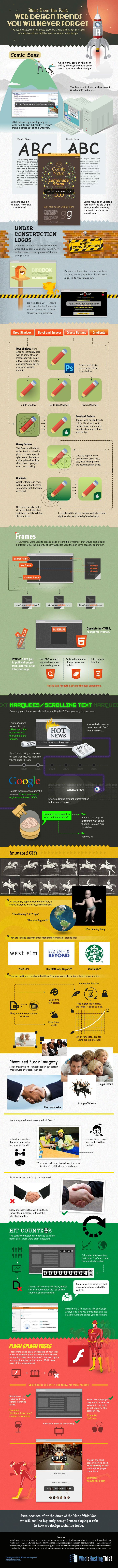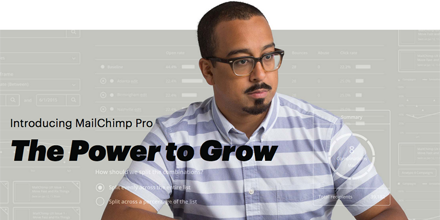MailChimp Introduces MailChimp Pro
Grow your business and optimize your email marketing for only $199 a month. Improve your performance with powerful analytics tools built for growing companies.
Features
- Send your best email
- Discover customer insights
- Track delivery in real time
- Minimize sender’s remorse
- Take control of delivery
- Get fast, expert help
For more info and to watch the video: See MailChimp’s website
Square and Bigcommerce now Supported
We really like that BigCommerce now supports Square. When building a new online store, retailers shouldn’t have to start out paying a monthly merchant account/payment gateway fee. They should be able to use an account with no monthly fee. Previously, the only two options were a PayPal Website Payments Standard Account or a Stripe Account. Both of those accounts may have required several business days for activation and approval. The registration and approval process with Square is very efficient. In addition, if you already have a Square account, you are ready to go with Bigcommerce. We tested it today and it works!
At Ogawa Design Agency, we really like BigCommerce Platform for setting up your online stores. It has a number of built-in integrations such as MailChimp, Google Analytics/AdWords Tracking and now Square.
Reference
Bigcommerce and Square Collaborate to Offer Merchants Everything They Need to Sell Both Online and Offline (02-25-2015)
Real Estate
Ogawa Design Agency created a logo, graphics and custom images for a Miami Real Estate agent.
An E-Commerce Store
Ogawa Design Agency created a new e-commerce store for Ocean Rider Manufacturing using an industry leading BigCommerce Platform for selling their Sun Protective Shirts, Handmade Leather Sandals and Belts. This is a cloud-based store with an impressive set of tools that allow small businesses to provide their users with the same shopping experience as Amazon.com. These stores can be setup very quickly at minimal monthly costs.
Miami Web Design Agency – A WordPress Website
Using the popular WordPress Platform that has over 71 Million sites hosted with it, Ogawa Design Agency created a new website for this Fort Lauderdale, Florida Industrial Products Supplier. As a Full Service Digital Agency, the website graphics and other print material were created for them. The Website includes a widely adopted and used layout and design that minimizes browser issues. An industry leading contact form was added for lead generation.
Miami Ecommerce Stores E-Commerce Web Design
Using BigCommerce for Your Online Store
As E-commerce Web Designers, we have worked with many of the e-commerce software platforms and their third party developed software-based shopping carts that use time intensive development resources to update and maintain. We we decided to look at the new emerging Ecommerce Software AS A Service (SaaS) or Cloud-based Computing e-Commerce Platforms. Many of our clients have been familiar with services like SalesForce.com that was the first SaaS App. These services run in your web browser and the software is accessed via the Internet and maintained by the Software Vendor.
One of the vendors we selected was BigCommere.com that has offices in Austin, Texas and Australia. We selected them because of their Enterprise Features which means the online store customer’s experience is very similar to buying at Amazon.com. BigCommerce provides excellent service and support for setting up your credit card merchant, shipping, tax codes and other mandatory online shopping features. Their store design templates are very good which enabled our clients to be up and running very quickly, sometimes in less than one week. And finally, their online marketing features including SEO (Google indexes your store quickly), newsletters and eBay integration is unmatched in the e-commerce industry.
If you are interested in launching a new Online Store for your business or migrating your existing store, call Ogawa Design Agency at 786-220-1295. We’re located in Miami, Florida in the Brickell area.
Blog Disclosure Policy – Do you have one yet?
On December 1, 2009, the U.S. Federal Trade Commission’s new disclosure guidelines for bloggers and affiliates went into effect. The best
Blog Disclosure Policy Generator is at the http://disclosurepolicy.org site. If you receive any free stuff or compensation or affiliate income for your blog, you should review the new FTC requirements.
Blog Disclosure Statement Resources
Airline Twitter Accounts – A reason to be on Twitter
If you are a business owner that has resisted getting on Twitter.com, here’s the first really good reason to get a Twitter Account. The airlines are one of the very first companies to provide customer service on Twitter. If your flight is delayed or there is a long line at the airport and you need to urgently contact an airline customer service representative which is part of the traveling experience today, you can “patiently” take out your iPhone or Blackberry and tweet a customer service rep. You may be surprised that you are actually contacted by an Airlines Customer Service Representative.
The other day I flew from Los Angeles to Miami and I waited over 45 minutes in the Miami baggage claim area with the hundred or so passengers on the plane for our luggage. In frustration, I twittered @AAirwaves. In less than 15 minutes, the baggage from our finally started rolling onto the carousel and guess whos bag was the third bag…MY BAG! It may not have had anything to do with my tweet but it sure felt good as I grabbed my bag among the large crowd of passengers and headed for the empty taxi line.
Here’s the list of Airlines with Twitter Accounts.
@AirFranceUS – Air France Twitter account
@AlaskaAir – Alaska Airlines Twitter account
@AAirwaves – American Twitter account
@BritishAirways – American Twitter account
@Continental – Continental Twitter account
@DeltaAirlines – Delta Twitter account
@flyfrontier – Frontier Airlines (Denver, CO)
@JetBlue – JetBlue Twitter Account
@FlyHawaiian – Hawaiian Arilines
@SouthwestAir – Southwest Airlines
@SpiritAirlines – Spirit Airlines
@UnitedAirlines – United Airlines Twitter account
@USAirways – USAirways Twitter account
@VirginAmerica – Virgin Airlines
@VirginAtlantic – Virgin Atlatnic
Finally, remember that in order to send a Direct Message on Twitter, the Twitter member must be following you. So before you go on your trip, you should follow these accounts. Otherwise you can post a tweet and wait for your response.
Also, here a list of other Twitter Airlines accounts including International Airlines.
@AerArann
@_Aeroflot_
@aegeanairlines
@aerosvit
@AirAsiaDotCom
@air_baltic
@airberlin_DE
@airberlin_US
@airescolombia
@Air_France
@AirFranceUK
@airnzuk
@AIRNZUSA
@AirSouthwest
@allegiantair
@AllNipponAirUSA
@AsianaAirlines
@ASIANA_SF
@AtlanticAir
@Austrian_NL
@AustrianSrbija
@bmibaby_com
@British_Airways
@Cathay_Pacific
@cathaypacificUK
@cathaypacificUS
@Cirrus_Airlines
@clickair (Bracelona)
@Corendon
@CzechAirlines
@EasternAirways (UK)
@easyJet
@easyJet_DE
@easyjet_promos
@easyJetCare
@easyjetspain
@easyjetuk
@elal_airlines
@Estonian_Air
@Eurofly
@Eurofly_Air
@flyairnorth
@flyairnz
@FlyAustrian
@flybe
@FlyEmirate
@flykingfisher
@flymepegasus
@flyniki
@fly_pacificblue
@FLYSAS_com
@flyseair
@FrontierStorm
@GarudaIndonesia
@germanwings_com
@GoAirlines
@horizonair
@IberiaAirlines
@Icelandair37
@icelandexpress
@iflygo
@Jet2com
@jet4you
@JetstarAirways
@kenyaairways
@klm
@KLM_UK
@KoreanAir_KE
@last_seat
@LOTpolish
@Lufthansa_DE
@Lufthansa_USA
@MAS
@Meridiana_Air
@mexicana_com
@MokuleleAir
@OfficialGulfAir
@philippineair
@piedmontair
@QantasUSA
@QFTravelInsider
@qatarairways
@SAS_Norge
@SASGroup
@SeaPortAir
@skyeurope
@Skywest_Airline
@southwestair
@spanair
@SQairlines
@SrilankanUK
@SunCountryAir
@sunwingairlines
@SwissAirLines
@TAMAirlines
@TAMLinhasAereas
@tapnews
@ThaiAirwaysAust
@themonarchbeach
@tigerairways
@TigerAirwaysAU
@transaviacom
@TUIflycom
@turkishairlines
@ucurbenipegasus
@USA3000Airlines
@usairways
@VAustralia
@viajaVolaris
@virginblue
@vivaaerobus
@vueling
@westjet
@wizzair
@JetBlueCheeps – JetBlue.com promotions on Twitter.
Facebook Album Privacy Settings – How to
Every Facebook user who posts family or personal pictures to their Facebook Album should consider setting up their Facebook Album Privacy. This would be especially important if you don’t want some of your children’s pictures to be displayed to the entire Facebook community or your Facebook Network. Here are some recommended steps.
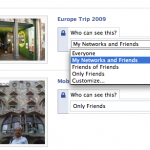
Step 2 - Facebook Album Privacy Settings . settings. Here are instructions for doing so.
- Step 1 – Assign each Facebook friend to a Facebook Friends List. From the Facebook main menu, click Friends, All Friends. I then created the following lists: a) Family, b) Close Friends, c) High School, d) College e) Family f) Business. The Limited Profile is automatically created for you. I only had a couple hundred friends but in my case, it took less than 15 minutes. You should note that your friends can belong to more than one list such as College and Close Friend. You should also note that Facebook considers everyone not in your Network a Friend.
- Step 2 – Go to your Facebook Privacy Photos. From the Facebook Home page, click Profile, then in the left Navigation under Photos, click See All. Under Your Photos, click Album Privacy. You can also go directly to this page by going to: http://www.facebook.com/privacy/?view=photos For each album, you will need to to select Who can see each album. The default settings are: a) Everyone b) My Network and Friends c) Friends of Friends and d) Only Friends.
- Sep 3 – For each Album you want to make private, click Edit Custom Settings. Then under Edit Photo Album Privacy, click Some Friends. If you click the + icon, you will see your the lists you created in Step 1 Above: a) Family b) Close Friends c) High School d) College e) Family f) Business. Select one or more for each album or to keep your Album Public, select Everyone, My Network and Friends, Friends of Friends or Only Friends.
- Step 4 – Test Your Settings – You will need a second Facebook account to test your settings. If you have a son or a daughter on Facebook that you have access to, then that would be a good account to use. Also, if you don’t have access to your son or daughter’s Facebook account and they are under age, this would be an excellent time to ask them for access rights. You can also use this opportunity to help them make the Album secure.
- Step 5 – Test Your Wall – From the Facebook main menu, Click Profile and make sure with your test account you correctly test your Wall to see if your privacy photo album correctly displayed. You should also click on the Photos tab and scroll to your list of Albums and see if they are correctly displayed. If you make a Family Album Private for your Family List, the Album name will not be displayed to your other Friends.
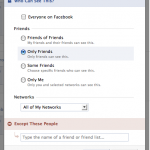
Facebook Edit Album Privacy settings - Some Friends
The process of setting your Facebook Albums using this method make take more than a few minutes, but it is well worth the time! You will also be able to keep selected Albums Public which may be important to your business.






 Facebook
Facebook LinkedIn
LinkedIn Twitter
Twitter YouTube
YouTube Google Plus
Google Plus Skype
Skype