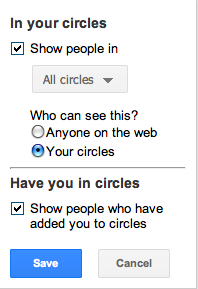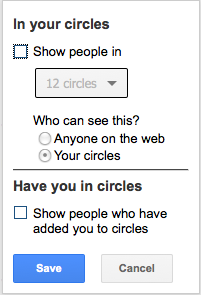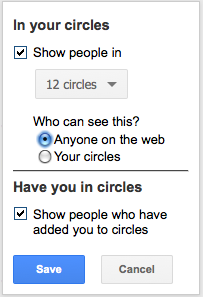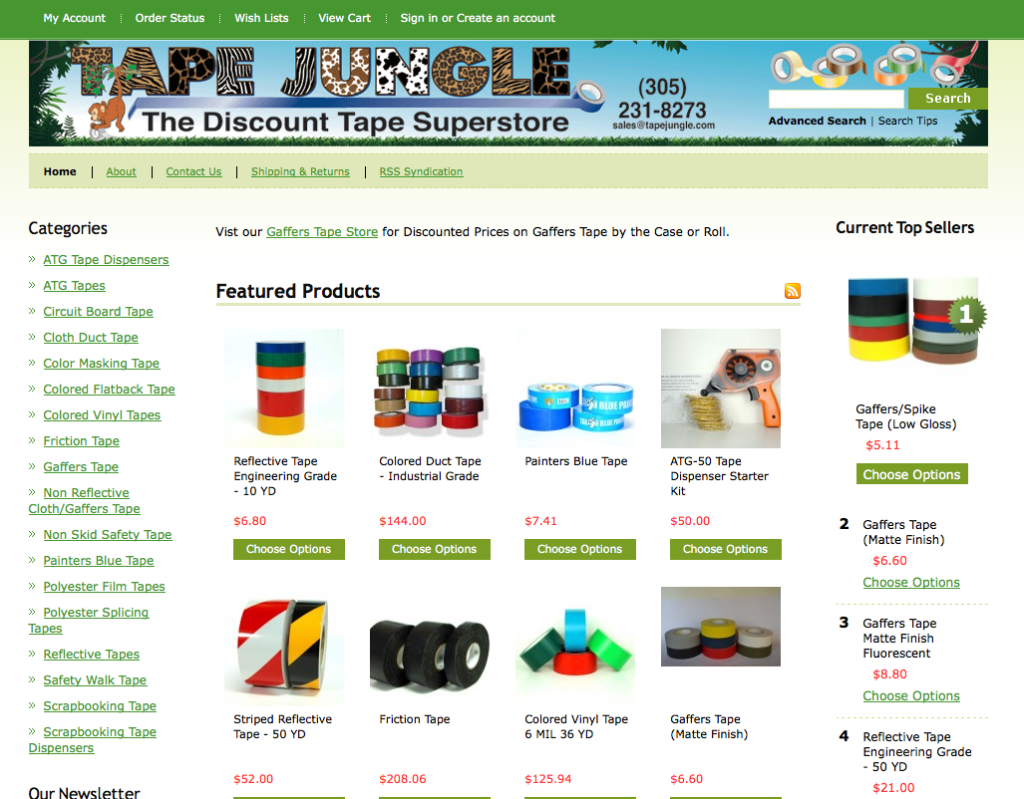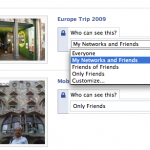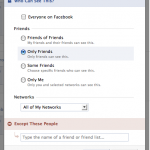The great thing about Google Plus now is that very few users are hiding their Google Plus Circles. This is allowing the number of G+ users to quickly expand their list of friends in their Circles. Today, I stumbled on a user that had completely disabled the viewing of people In His Circles and that have Him in his Circles. Here is information on the Circles Privacy Setting.
How to Hide Your Google Plus Circles
1. From your G+ User Name, click Privacy
2. Under Sharing, click Edit network visibility.
3. Under In your circles, the following box will appear.
Google Plus Circles Default Privacy Settings
- The default settings allows your friends to see people in all of your Circles. This may eventually not be what you want. However, it does not allow everyone on the web to see who is in your Circles.
Google Plus Circles Recommended Privacy Setting
- Under In your circles, select the All circles dropdown and uncheck any Circle of people you want to keep others from viewing. This could include Clients, Vendors or Special Friends (you get the idea). I noticed some celebrities are starting to uncheck this option to hide the People in their Circles.
Google Plus Circles – Highest Privacy Setting
- Uncheck all boxes if you want the Highest Privacy Settings. Unfortunately, with this setting, you won’t have many friends until the Google Plus Network grows.
Google Plus Circles – Least Private Setting
- Under In your circles, Who can see this?, the Anyone on the web makes your G+ Circle of Friends viewable to anyone. For Celebrities, this might add provide many Followers, but this might open you up to G+ Spammers and fake G+ Profiles. That said, this is how the default Twitter setting is. G+ is still too new to know all the consequences of this.