It appears that Google Profiles could be the new Global Telphone Directory or Global White Pages. Today I created my Google Profiles entry and in less than a 30 minutes, when I searched on my name it showed up in the Google Search Results with the other Martin’s in the world.
When you search on a person’s name and scroll to the 11th search result, Google will now display a special “onebox” that shows links to people with that particular name and links to their Google profile.
It took me about 30 minutes to enter my Google Profile information. Before you start entering your “public” profile information I would suggest the following:
1. Go to http://www.google.com/profiles and browse the example profile pages such as the profile of Felicia Day. You should try and get a general idea of wht type of information about yourself that you want to show such as your company, your blog, your personal contact information etc. Google profile allows you to store your personal contact information such as your Instant Messaging Accounts, emails, phone numbers and decide who can view this information. You can even let your Medical Contacts / doctors from Google Health could have access to your mobile phone and email address, if they were members of Google Health.
2. Get your list of all your Social Media Profile accounts such as your Twitter, LinkedIn. If you don’t have a list, now is a good time to create one.
3. Get the picture your will be using for your Google profile.
4. If you have don’t have a Picasa or Flickr photo account, now would be a good time to sign up for and upload eight public photos to display under your profile. If you already have one of these photo accounts with a Public Galley, then you should review any public photos before linking your public Picasa or Flickr galleries. The issue is that the Google Profile Photo widget is mandatory and if you don’t want a big white space of blank photos on your profile page, you’ll need to upload at least eight of them. In my case, I uploaded eight scenery photos of Miami.
4. So go to http://google.com/profiles to sign-up for your Google Profiles account today. My profile page is http://google.com/profiles/martinog





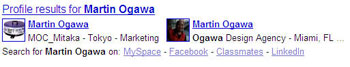
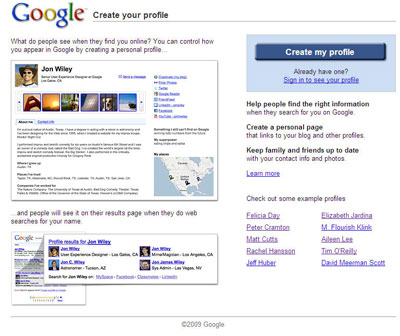

Leave a Reply